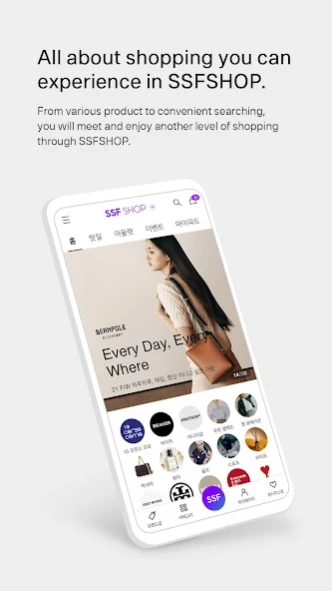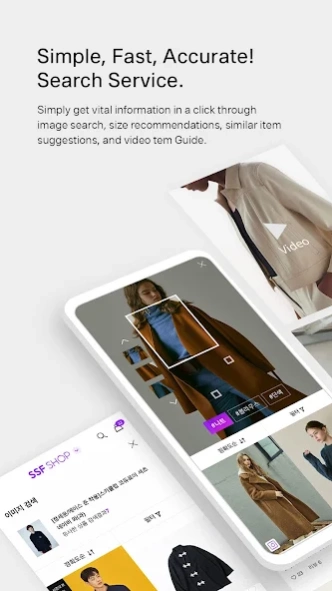SSF SHOP 2.23
Continue to app
Free Version
Publisher Description
SSF SHOP - SSF SHOP is the SAMSUNG C&T Shop with brands-8SECONDS BEAKER,BEANPOLE,KUHO
Shop our SPA brand, 8Seconds to Samsung C&T Fashion brands and lifestyle items such as BEANPOLE, KUHO, BEAKER JUUN.J and GALAXY.
We promise to elevate your shopping experience.
Indulge yourself with SSF SHOP’s unique shopping experience.
1. Simple, Fast, Accurate! Search Service.
Simply get vital information in a click through image search, size recommendations, similar item suggestions, and video item Guide.
2. SSF SHOP’s recommended styling tips, “Get the Style”
Find styling tips suitable for any season and trends of the moment on Get The Style, it will help you look gorgeous in any occasion
■ Guidelines for Access Authority
Please see below instructions of access authority for a service provision.
[Required Access Authority]
None.
[Optional Access Authority]
Notification –Push Alarm
Location- Find your nearest store
Photo- Review Image Posting, Image Attachment in 1:1 inquiry.
Camera- Review Image, Barcode Search
■ you can still use the service even if you do not agree on the optional access authority and the consent status can be modified in Settings on your mobile device.
About SSF SHOP
SSF SHOP is a free app for Android published in the Personal Interest list of apps, part of Home & Hobby.
The company that develops SSF SHOP is 삼성물산 패션부문. The latest version released by its developer is 2.23.
To install SSF SHOP on your Android device, just click the green Continue To App button above to start the installation process. The app is listed on our website since 2024-04-02 and was downloaded 1 times. We have already checked if the download link is safe, however for your own protection we recommend that you scan the downloaded app with your antivirus. Your antivirus may detect the SSF SHOP as malware as malware if the download link to com.ssfshop.app is broken.
How to install SSF SHOP on your Android device:
- Click on the Continue To App button on our website. This will redirect you to Google Play.
- Once the SSF SHOP is shown in the Google Play listing of your Android device, you can start its download and installation. Tap on the Install button located below the search bar and to the right of the app icon.
- A pop-up window with the permissions required by SSF SHOP will be shown. Click on Accept to continue the process.
- SSF SHOP will be downloaded onto your device, displaying a progress. Once the download completes, the installation will start and you'll get a notification after the installation is finished.